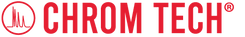Posted by Chrom Tech on 15th Oct 2025
How To Reduce Column Pressure in HPLC

Pressure is a fundamental characteristic of every HPLC system, as solvents are pumped through tightly packed beds of fine particles within the column. Understanding what constitutes “normal” operating pressure for both your HPLC column and system—along with the system pressure when no column is installed—is essential for diagnosing and correcting excess backpressure. Elevated pressure is most often caused by particulates accumulating in the flow path, frequently originating from the sample, mobile phase, or worn system components.
For this discussion, we’ll assume you’ve already confirmed that the pressure increase is isolated to the column. (Note: clogged tubing or fittings elsewhere in the system can also cause pressure spikes—diagnose these by systematically removing components until the restriction point is found.)
Understanding the Impact of Column Blockage
Column blockage significantly reduces chromatographic efficiency and can impact multiple performance metrics:
- Increased Pressure: Obstructions within the column raise backpressure, which can stress the pump and seals.
- Reduced Efficiency: Nonuniform flow decreases separation quality and resolution.
- Peak Deformation: Broadened or distorted peaks complicate data interpretation and quantification.
Regular maintenance and careful sample preparation help prevent clogging, extending both column and system lifespan.
Why Checking for Leaks Is Essential
Leaks in fittings, tubing, or connections compromise system integrity and can lead to inaccurate pressure readings or erratic flow rates.
- Pressure Drops: Leaks may cause lower-than-expected system pressure, affecting reproducibility.
- Flow Instability: Inconsistent flow rates can lead to poor peak resolution and retention time variability.
Unchecked leaks lead to data inaccuracies, costly downtime, and premature component wear. Routine inspections and pressure testing can quickly identify issues before they affect performance.
The Role of Temperature in Column Pressure
Temperature directly influences solvent viscosity and flow resistance in HPLC. Managing temperature stability is crucial for consistent pressure and reproducible results.
- Viscosity Changes: As temperature increases, solvent viscosity decreases, lowering system backpressure.
- Molecular Interactions: Higher temperatures reduce analyte–stationary phase interactions, which can decrease resistance and retention times.
- Thermal Expansion: Column materials expand slightly with heat, potentially altering internal flow dynamics.
Maintain stable column temperature with a controlled oven and monitor readings regularly to prevent fluctuations that can affect both pressure and peak shape.
Reducing Column Pressure
Many pressure issues stem from a clogged inlet frit. Backflushing the column can often restore normal flow and pressure conditions.
How to Backflush an HPLC Column
- Reverse the Column Direction: Disconnect the column and attach the outlet to the tubing normally connected to the inlet. Direct the new outlet (formerly the inlet) to waste. Never backflush into the detector—this may introduce contaminants into the system.
- Perform a Solvent Wash: Use solvents recommended by the column manufacturer, choosing flow rates and solvent types based on the suspected contamination. Use high flow rates for particulates and low flow rates for adsorbed contaminants.
- Reconnect and Test: Restore the column to its normal orientation and check pressure and chromatography performance. If the issue persists, a longer backflush or column replacement may be necessary.
Preventing Excess Column Pressure
“An ounce of prevention is worth a pound of cure.” — Benjamin Franklin
Preventative practices are the best defense against pressure-related issues:
- Filter your samples before injection using syringe filters, filter vials, centrifuge filters, or 96-well filter plates.
- Use inline filtration with inline filters and guard columns to protect your analytical column from particulates.
- Schedule regular maintenance—replace piston seals, rotors, and needle seats periodically to prevent debris accumulation and flow restriction.
- Use high-purity solvents and store them properly to avoid particulate formation and microbial growth.
Following these steps reduces the risk of overpressure, preserves column efficiency, and minimizes downtime for maintenance or column replacement.
In summary: Minimize particulates, filter both samples and solvents, and maintain your HPLC system proactively. If high column pressure occurs, attempt backflushing. If that fails, replacing the column is often the most cost-effective solution for restoring performance.
Frequently Asked Questions About HPLC Column Pressure
What causes high pressure in an HPLC column?
High pressure often results from particulate buildup in the sample, mobile phase, or column frit. Other causes include clogged tubing, worn seals, or temperature-related viscosity changes.
Can I backflush all HPLC columns?
No. Always check the column manufacturer’s guidelines first. Many reversed-phase columns allow backflushing, but some specialty or silica-based phases may not tolerate it.
How can I prevent pressure buildup long-term?
Regularly filter samples and solvents, replace worn components, and use inline filters and guard columns to prevent particulates from reaching the analytical column.