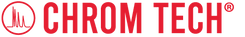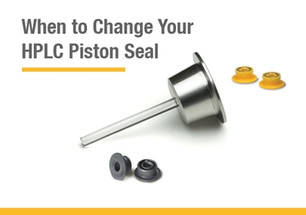Posted by Chrom Tech on 7th Nov 2025
When to Change your HPLC Piston Seal

Example of polymer side vs. energizer side of seal.
Note: Stainless steel energizer shown. Seal may also feature a fluoropolymer O-ring energizer (black O-ring).
Proper maintenance of your HPLC pump is essential for consistent performance and system longevity. One of the most important maintenance tasks is replacing the piston seals—a small but critical component that ensures accurate, leak-free pumping. Knowing when and how to replace your piston seal helps maintain reliable flow rates and prevents downtime.
When Should You Replace an HPLC Piston Seal?
Chrom Tech recommends replacing piston seals every six months as part of scheduled preventative maintenance, or sooner if the pump operates continuously. Dual-piston pumps require both seals to be replaced at the same time. In general, seals last about 1,000 hours of operation depending on the solvent type and system conditions.
Common Symptoms of Worn Piston Seals
- Fluctuating or reduced system pressure
- Visible solvent leaks around the pump head
- Inconsistent flow rates or noisy operation
These signs indicate that the piston seal has worn out or that debris or crystallized solvent is interfering with sealing performance.
How to Replace a Piston Seal on a Chrom Tech HPLC Pump
Removing the Old Seals
- Remove the pump head and self-flush assemblies.
- Take out the backup washer (if present).
- Insert the flanged end of the seal insertion/removal tool into the seal cavity. Tilt gently so the flange slides under the seal, then pull out the seal.
- Repeat for the low-pressure seal in the flush housing.
Installing New Seals
- Place the high-pressure seal on the tool with the energizer facing outward. Insert carefully into the pump head and withdraw the tool—only the polymer side should remain visible.
- Repeat for the self-flush seal in the flushing housing. If the self-flush feature is not used, install the provided guide bushing instead.
- Replace the backup washer over the high-pressure seal.
- Reattach the self-flush and pump head assemblies.
- Proceed to condition the seals before use.
Conditioning New Seals
Conditioning ensures new seals seat properly and perform optimally. Use only organic solvents—never buffer or salt solutions—to condition seals. Recommended solvents include HPLC-grade methanol or isopropanol, or 50:50 water mixtures of either.
| Flow Rate Setting | Pressure (psi) Phase 1 | Pressure (psi) Phase 2 |
|---|---|---|
| 20–30% of Maximum Pump Flow | *1,000 | *1,500 |
| * Or 95% of maximum pump capability | ||
Run the pump with a 50:50 methanol or isopropanol/water mixture for 30 minutes (Phase 1), then another 15 minutes (Phase 2) at the pressures shown above.
Inspecting and Cleaning the Piston
Whenever seals are replaced, inspect the piston rod with a 10x magnifier for scratches or glazed areas. Replace any damaged pistons, as imperfections can cause premature seal wear and leakage.
Cleaning Steps
- Remove the pump head and flush housing.
- Carefully remove the backup seal plate from the pump housing using a small screwdriver or toothpick.
- Hold the piston by its metal base (not the sapphire rod) and remove it from the carrier slot.
- Clean with the included scouring pad—rub gently along the length of the piston while rotating the pad to cover all surfaces. Avoid sideways pressure.
- Wipe clean with a lint-free cloth dampened in alcohol before reinstalling.
Replacing the Piston
- Remove the pump head and self-flush assemblies.
- Grasp the piston by the metal base and remove it from the slot.
- Insert the replacement piston into the carrier slot until fully seated.
- Reinstall the pump head.
Improving Seal Life With the Self-Flush Feature
The self-flush pump head continuously rinses the piston surface to prevent salt or solvent buildup behind the seal. This feature extends seal life by preventing abrasion and drying—especially important when using buffers, acids, bases, or volatile solvents like THF or acetone.
Use one of the following flush solutions:
- 100% Isopropanol (IPA)
- 100% Methanol
- 20% IPA/water or 20% Methanol/water
Do not use only water (e.g., DI, tap, or filtered) as a flush solvent—this can abrade the piston and seals.
Preparing the HPLC Pump for Storage
To prevent damage during storage, flush the pump with isopropanol:
- Disconnect the outlet tubing.
- Place the inlet filter in isopropanol and draw 50 mL through the pump using a syringe.
- Pump 5 mL of isopropanol through to purge the lines.
- Plug or cover the outlet port and store the inlet filter in a sealed bag attached to the tubing.
Conclusion
Regularly replacing and conditioning your HPLC piston seals ensures consistent pump performance and prevents costly downtime. Always inspect the piston for scratches during seal changes and use the self-flush feature to extend seal life—especially when working with buffers or volatile solvents.
Chrom Tech provides a full range of HPLC accessories, including Agilent-compatible replacement parts and components for other pump models. Contact our technical support team for help selecting the right parts or to request replacement seal kits and maintenance tools.
Frequently Asked Questions About HPLC Piston Seals
How often should I replace my HPLC piston seals?
For pumps in regular use, piston seals should be replaced approximately every six months or after 1,000 hours of operation. Replace both seals in dual-piston pumps at the same time.
What causes premature piston seal wear?
Seal wear can result from dry operation, crystallized buffers, scratched pistons, or lack of self-flushing. Using proper solvents and the self-flush feature helps prevent early failure.
Can I use water to flush my HPLC pump?
No. Water alone can abrade seals and cause corrosion. Always flush with organic solvents like isopropanol or methanol, or a 20% solvent/water mixture.